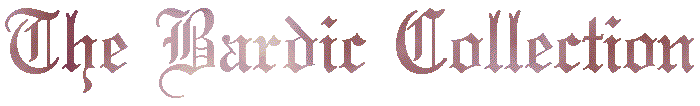
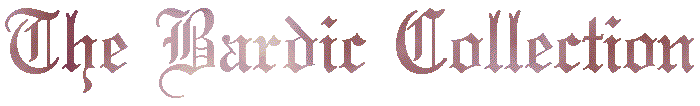
|
|
|
|
Here you will find the instructions for copying and printing the songs herein as well as the instructions for either saving or retrieving the midis attatched to some of the songs. Practice them often at home...
maybe we'll see you around the Bardic fire some eve : )
To copy; Highlight the text you wish to copy by left clicking the mouse and holding. Drag the mouse down the page until the entire text is highlighted. Making certain the mouse pointer is in the highlighted field, right click and select copy. In the bottom left corner of the computer screen, you will see the "Start" menue. Click on this, sellect Programs, then Accessories, then Notepad. Right click on the white field and select paste. In the right hand corner of the Notepad, you will see "File". Click file and select "Save As". Title your document and then enter.To retrieve the document; Simply go to the "Start" menue, select "Find Files and Folders". Simply type in the name of your document (or *.txt) and enter. This will take you to the document (or documents) in question.
To save the midi; Click the save option on the midi player and save.
To retrieve the midi; If you do not have the capacity to save the midi in question, simply locate your CACHE (using the "Find Files and Folders" option as above). Locate the midi by clicking, rapidly twice, on any icon which appears to be musicaly indicitive. To save it, simply right click then select copy. Locate the file in which you wish to save it, right click in the white field and select save as, give the midi the appropriate name and then enter.
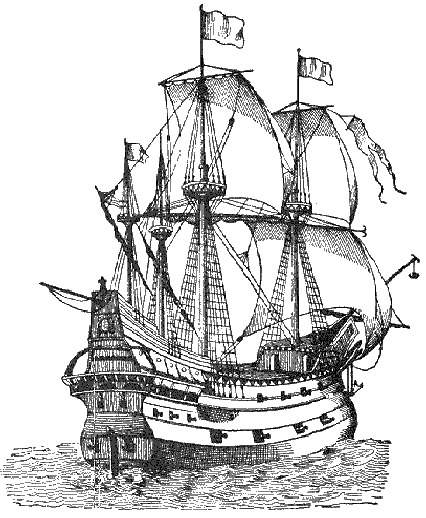
Why is a Ship called "She"?